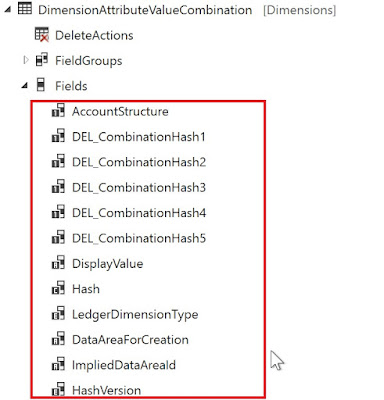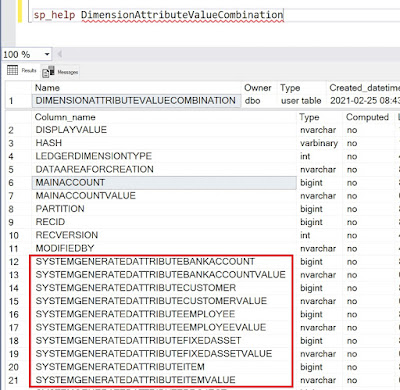When we work with dimension one of the key tables used is the DimensionAttributeValueCombination. However, when we look at the definition of this table in the AOT vs in the database we will notice that there is a difference.
AOT only has a subset of the fields that exists in the physical SQL Table
This is possible because Microsoft introduced a feature for configuration of custom fields in D365 (Platform update 13). This feature is using technology which enables creating table extensions on runtime. As dimensions are configured at runtime and not at design stage, the framework makes use of this feature where a table extension is created at runtime using the configuration to create this columns as table extension.
When we are required to export the dimension values on a data entity, the process followed is to expose the financial dimensions as separate fields on the entity using extension. These adjustments are made in a resilient manner by using the extension approach, so that minimal maintenance will be required when we upgrade the code base to newer versions in the future.
- There is a ready made wizard that is provided to create an entity extension for the required dimensions. This wizard can be accessed from the Dynamics 365 -> Addins -> Add financial dimension for Odata
In the resulting wizard screen the name of the dimensions required to be exported should be provided and this can be obtained from General Ledger -> Dimensions -> Financial dimension configuration for integrating applications
The resulting dimension combination would be displayed which can then be copied based on the need on the wizard screen.
Once the wizard is completed the extensions would be generated into a new project. This project should be compiled to ensure that the required tables are generated. Its needs to be ensured that the project is marked for database sync on build.
We are now ready to add the DimensionCombinationentity entity to our existing entity wherever the dimension values are required additionally to be exposed. It should also be ensured that DimensionCombinationentity entity is outer-joined as showed below
Once the join has been established the Dimension fields would be Visible. To make the fields available on the Data Entity, the desired fields should be dragged and dropped on the field node and the necessary relation should be set.